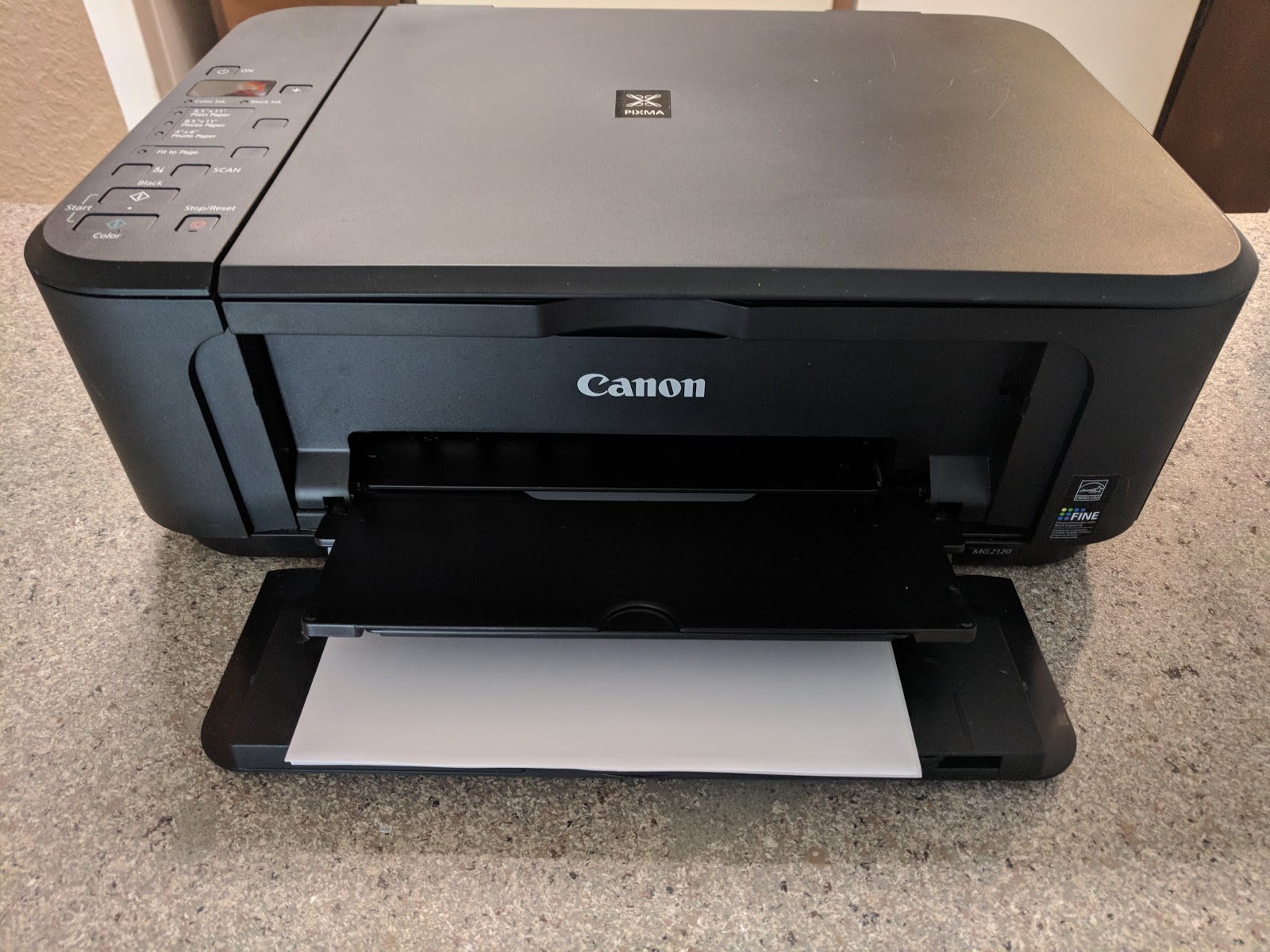canon pixma printer error code 5100
Are you experiencing a frustrating error with your Canon printer? The 5100 error is a common issue that many printer users face. But don't worry, we're here to help. With our easy guide, you can fix this error in no time. Here's what you need to know: What is the Canon Printer Error 5100? The Fix Canon Printer Error 5100 is an issue that occurs when there is a problem with the printer's carriage. The carriage is the part of the printer that holds the ink cartridges and moves back and forth along the guide rail. When the carriage is not moving properly, the printer will display the error message 5100. How to Fix Canon Printer Error 5100 Now that you know what the error is, let's get started on how to fix it. Follow these easy steps: Turn off your Canon printer and unplug it from the power source. Open the printer cover and check for any obstructions in the carriage path, such as paper or debris. Clean the encoder strip (a transparent plastic str